How to add equipment Data (asset) in AMD
Equipment Data
- Select Equipment data from the ACTOR index page.
- Select
the location or asset parent.
- Capture the Equipment data.
- Capture the Equipment Life and Cost Data
- Select the Save button.
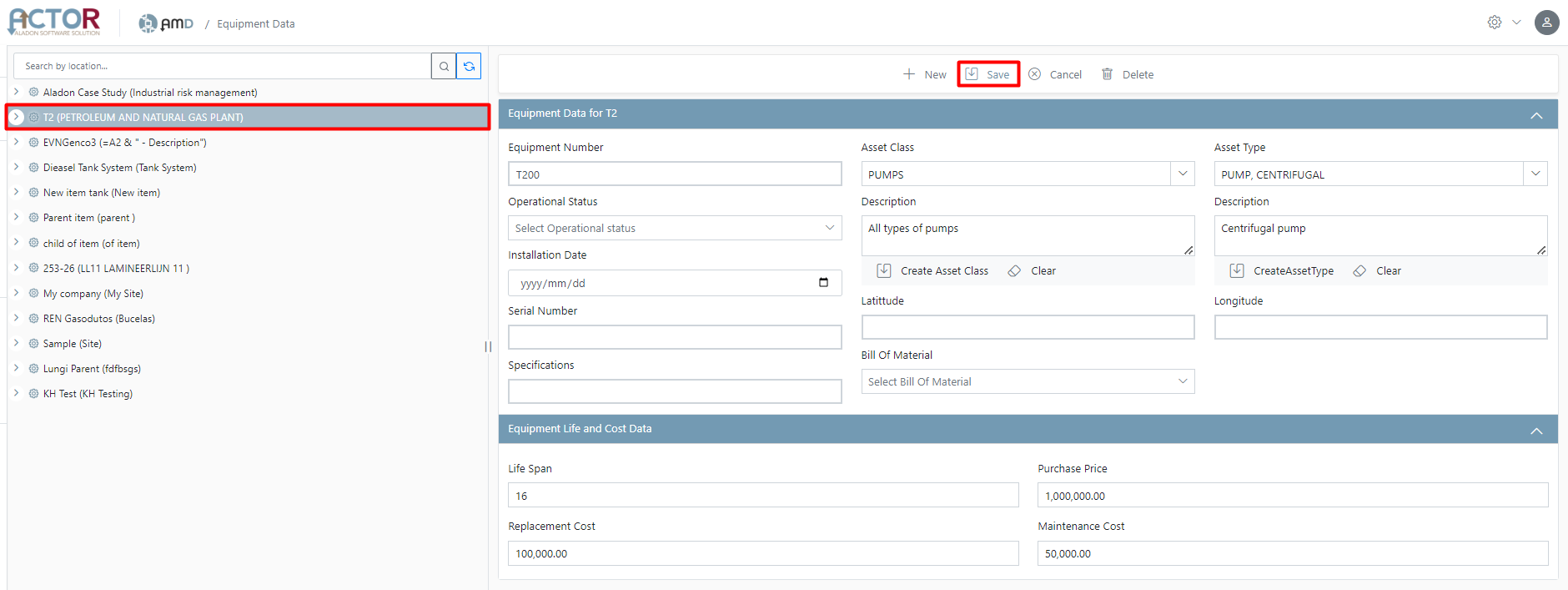
Related Articles
How to add Asset Class and Asset Types Basefile in AMD
Asset Class Asset Classes and Types are used to identify similar assets to group them by failure modes and operation. Adding a new Asset Class Select Basefiles from the AMD Index page. Select the Asset Classes tab. Please note that in this tab there ...
About the AMD Dashboard
The AMD dashboard allows you to track all the organizational Assets, Location Types, Equipment data and Parts data stored in a database in graphical format. The user can hover over the diagrams to reveal additional information. At the bottom of the ...
How to add a location in AMD
Location Structure The Asset Management Data (AMD) module is a centralized platform for asset hierarchy and asset parts that are used across all ACTOR modules. The business needs asset data which has been set up as a multi-dimensional object ...
How to Add Issue Units Basefile in AMD
Issue Units This Base File is used to register standardized issue units. Adding new Issue Units Select Basefiles on the AMD Index Menu. Select the Issue Units tab. Select the Add button and a pop-up window will appear for the user to capture the ...
How to add RCM Equipment Status Base file
Equipment Status The Equipment Status is the status of the plant (production or process) required to perform the specific policy. This Base File is used to register standardized codes for the detectable conditions that are identified during ...